-
Hey, guest user. Hope you're enjoying NeoGAF! Have you considered registering for an account? Come join us and add your take to the daily discourse.
You are using an out of date browser. It may not display this or other websites correctly.
You should upgrade or use an alternative browser.
You should upgrade or use an alternative browser.
For PC Gaming?
- Thread starter SNG32
- Start date
Daneel Elijah
Member
I use the same TV for my PC and my PS5. Do you?
Bojji
Member
Do you guys game on your PCs on a 4K Tv along with your consoles or do have a seperate monitor and station?
The same, LG B2.
Gsync
Umbasaborne
Member
I use my pc on my 65 inch lgc1
BennyBlanco
aka IMurRIVAL69
I have my PC hooked up to a 55 in LG CX and a 1440p 32 in monitor. TV for controller games, monitor for m+kb games.
I have a seperate monitor and station. My tv currently is only 60hz and have a monitor that is 300 hz for pc.I use the same TV for my PC and my PS5. Do you?
Rex_DX
Member
I use a double monitor setup at my desk with a 30-foot hdmi cable routed to my tv for when I want the "console experience." VR headset takes up the remaining port on my GPU.
Previously I'd have used an HDMI splitter box to allow actual console gaming on the tv but with the ridiculously scarce availability of PS5s in my area and Xbox exclusives coming to PC I just plugged a Switch into my second port on the tv.
It works.
Previously I'd have used an HDMI splitter box to allow actual console gaming on the tv but with the ridiculously scarce availability of PS5s in my area and Xbox exclusives coming to PC I just plugged a Switch into my second port on the tv.
It works.
rodrigolfp
Gamepads 4 Life
Both. TV +/or monitor. The wonders of PC.Do you guys game on your PCs on a 4K Tv along with your consoles or do have a seperate monitor and station?
MadchesterManc
Member
Play everything through the TV. See no reason to get a monitor, ultrawide aside, when already using a GSync compatible 4K 120Hz display
jshackles
Gentlemen, we can rebuild it. We have the capability to make the world's first enhanced store. Steam will be that store. Better than it was before.
Yes and also the other way around.
I have my PC connected to my 4K TV (LG C1 OLED 77-inch), and to a 36-inch ultrawide Samsung monitor.
But - I also have a 4K capture device on my PC connected to an HDMI switcher, so I can toggle my consoles output over to my monitor as well. For my Switch, I just use a second dock.
I have my PC connected to my 4K TV (LG C1 OLED 77-inch), and to a 36-inch ultrawide Samsung monitor.
But - I also have a 4K capture device on my PC connected to an HDMI switcher, so I can toggle my consoles output over to my monitor as well. For my Switch, I just use a second dock.
HeisenbergFX4
Member
Depends on the genre but most shooters I play on monitors and most single player games on TV
AtomicStarving
Member
Monitor, for console and PC games +144hz 
LazyParrot
Member
Monitors for everything. My TV is from 2007 and I haven't turned it on in 5 years.
Sentenza
Member
I have a 55inches 4k Samsung TV for my console and two monitors plugged to my PC (a 1440p 27 inches IPS G-sync 165hz as the main one and a 75hz 1920x1080 VA as a side monitor).
The latter is one that takes 90% of my gaming time and the remaining 10% is on the Steam Deck.
The PS4 Pro is just for Youtube, Prime video and Netflix at this point (which would all be available on the Smart TV anyway, but using a controller is way more comfortable).
The latter is one that takes 90% of my gaming time and the remaining 10% is on the Steam Deck.
The PS4 Pro is just for Youtube, Prime video and Netflix at this point (which would all be available on the Smart TV anyway, but using a controller is way more comfortable).
Last edited:
Display Port connects to the Alienware 3423dw monitor in the office, mostly for FPS and games that favor m+k
Use long HDMI 2.1 cables to connect to the splitter and feeds the C9 in the office and the s95b in the Living Room
PS5 is in the living room as well
Nreal glasses for Switch/Steam Deck elsewhere
Use long HDMI 2.1 cables to connect to the splitter and feeds the C9 in the office and the s95b in the Living Room
PS5 is in the living room as well
Nreal glasses for Switch/Steam Deck elsewhere
Last edited:
Magic Carpet
Member
PC and consoles on 82" (2.08 meter)
I sit in front of a PC monitor at work ALL DAY, when I get home I want my feet up in a recliner laying back. If I can't have my feet up when I play, I don't play.
I sit in front of a PC monitor at work ALL DAY, when I get home I want my feet up in a recliner laying back. If I can't have my feet up when I play, I don't play.
MikeM
Member
I use my pc on my 65 inch lgc1
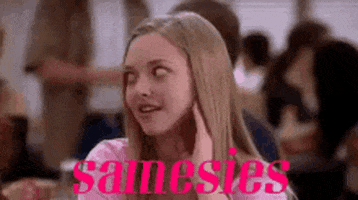
I also have a 27” 1440p msi monitor that I never use for obvious reasons
01011001
Member
I have my PC connected to both my Monitor and my TV.
I have a Dualsense set up with different modes where I can control my PC, set it to Dualshock mode and Xbox mode.
that way I have mouse control on the touch pad, have a shortcut for Alt+F4, a shortcut for the Windows button, a shortcut for switching screens between PC and TV
I have a Dualsense set up with different modes where I can control my PC, set it to Dualshock mode and Xbox mode.
that way I have mouse control on the touch pad, have a shortcut for Alt+F4, a shortcut for the Windows button, a shortcut for switching screens between PC and TV
Last edited:
Mister Wolf
Member
My PC is in the living room connected to a 65" Samsung QN90A.
Mozzarella
Member
Same. 32 inch monitor for both, i used to play console on TV but i upgraded my monitor and use it for both now, less cables, less items, less maintenance.Monitor, for console and PC games +144hz
DonkeyPunchJr
World’s Biggest Weeb
My PC is hooked up to a C1 48” which is attached to a floor stand directly behind my desk. Beats the hell out of any “gaming monitor” I’ve seen.


CleverCaviar
Member
I have my Steam Deck hooked up via official Valve dock to a 40" LG TV (newish, don't know the model). What option does that fit into?
Like others have said, it depends on the genre. I can't get into first person shooters with controllers, or Steam touchpads: mouse, keyboard, a desk and monitor all the way.
Like others have said, it depends on the genre. I can't get into first person shooters with controllers, or Steam touchpads: mouse, keyboard, a desk and monitor all the way.
Black_Stride
do not tempt fate do not contrain Wonder Woman's thighs do not do not
One display to rule them all.
I used to have a TV that did dual duty as a Monitor and TV for console gaming.
When I moved to a bigger place, ironically with a smaller room for my PC.
Got a big TV for the living room and a monitor for my everything room.....consoles and PC are all connected to the monitor now.
I used to have a TV that did dual duty as a Monitor and TV for console gaming.
When I moved to a bigger place, ironically with a smaller room for my PC.
Got a big TV for the living room and a monitor for my everything room.....consoles and PC are all connected to the monitor now.
Kataploom
Member
PC on TV, I work all day and the last thing I want is to keep sitting on my desk for any longer just to play something, but I have my own personal projects on my PC so even working on those from the couch is way more comfortable... I have a small table for work hours or if I want to play a competitive shooter as in a desktop though, but most of my gaming is from the couch using a controller on my PC
DemonGamerTTT
Member
I don't have a console, but I use moonlight+ Nvidia Shield tv to stream PC games to my living room!
My PC is on the office few meters away.
My PC is on the office few meters away.
SmokedMeat
Gamer™
I play on a monitor, but this thread has me strongly considering adding a TV to the mix, now.
Buggy Loop
Member
I've used both. I prefer separate station now. Went from TV for many years when i lived in a small apartment during university. For COVID, i needed a place for work at home. Setup with a comfy ergonomic chair and then an ultrawide screen, amazing DAC/AMP with good headphones
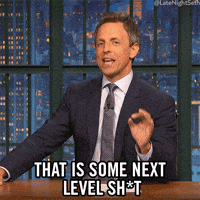
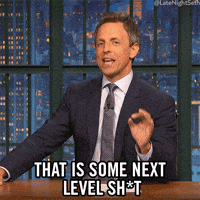
Last edited:
01011001
Member
Monitors are different , the marketing is bs, consoles are made for tvs ,end of story.
you don't make much sense
Pc+monitor is the perfect combination, lg is just an after thought, you can't seriously bridge the gap between them ,buy a large monitor to experience your pc the best possible way, lg is like the swiftech of water cooling, they always mess up with their new ideas ,just being different doesn't make them better.you don't make much sense
PaddyOCanager
Member
PC on TV along with consoles. I will never play PC at a desk ever again; I work at a desk and don't want to spend my free time at one.
demented waffle
Member
Do you guys game on your PCs on a 4K Tv along with your consoles or do have a seperate monitor and station?
I played on my1080P tv before I finally upgraded. 1440P resolutions were handicapped by my cpu. 4K resolutions were handicapped by my gpu.
Edit: fixed
Last edited:
01011001
Member
Pc+monitor is the perfect combination, lg is just an after thought, you can't seriously bridge the gap between them ,buy a large monitor to experience your pc the best possible way, lg is like the swiftech of water cooling, they always mess up with their new ideas ,just being different doesn't make them better.
why are you talking about LG now? wtf?
this reads like a broken chat bot from 5 years ago.
KormaChameleon
Member
PC with a 144hz monitor with freesync. Lovely stuff.
MidGenRefresh
Member
My PC is connected to:
1) desk setup: 42 inch LG OLED
2) couch setup: 65 inch LG OLED
I can swap between the 2 depending on my needs/mood. Best of both worlds.
1) desk setup: 42 inch LG OLED
2) couch setup: 65 inch LG OLED
I can swap between the 2 depending on my needs/mood. Best of both worlds.
