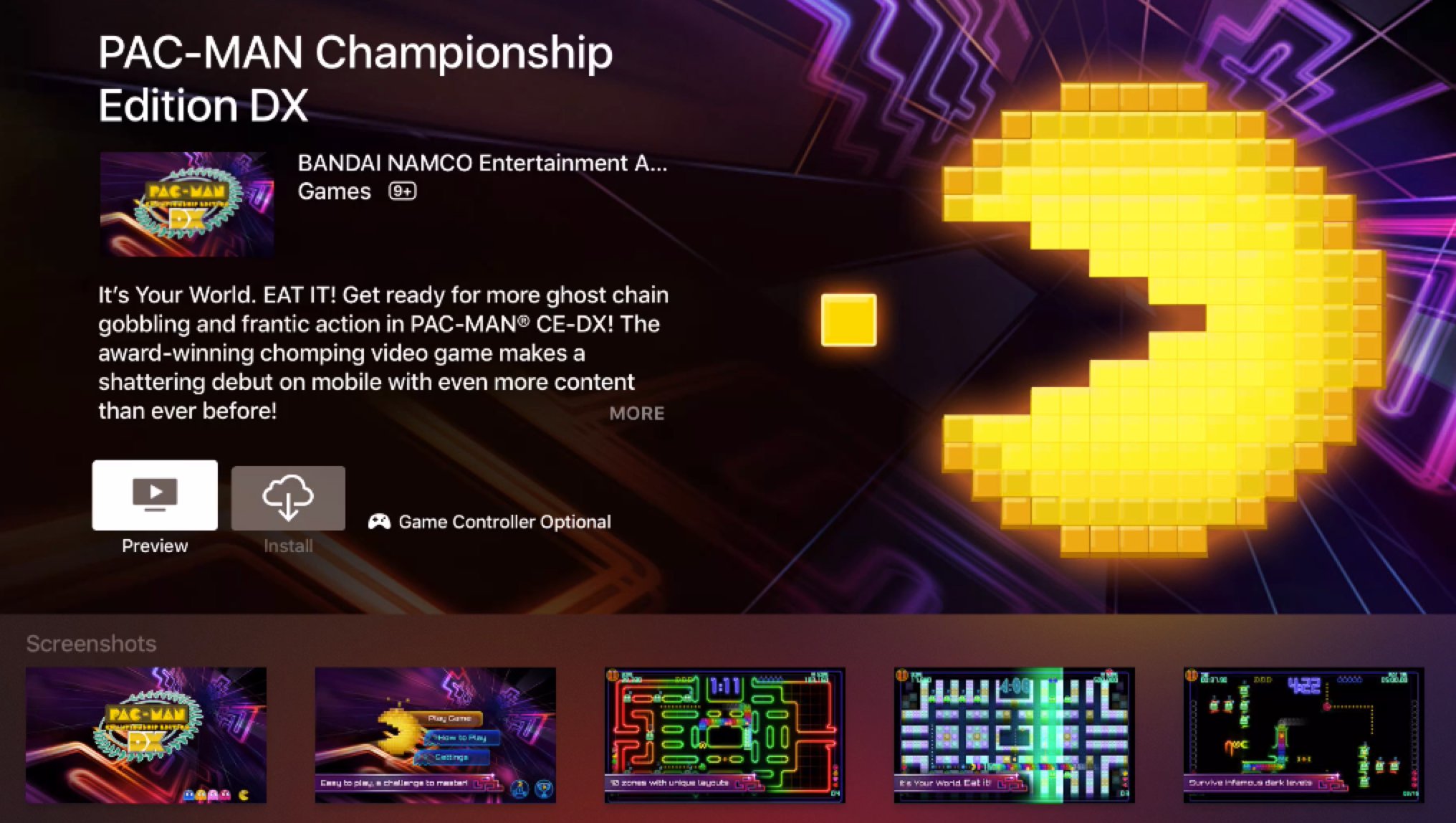infiniteloop
Member
NBA 2K "TV Edition" is out:

kinda want to check it out, the IAP concerns me though.
https://twitter.com/AppleTV_Gaming/status/711012569905909761

kinda want to check it out, the IAP concerns me though.
https://twitter.com/AppleTV_Gaming/status/711012569905909761